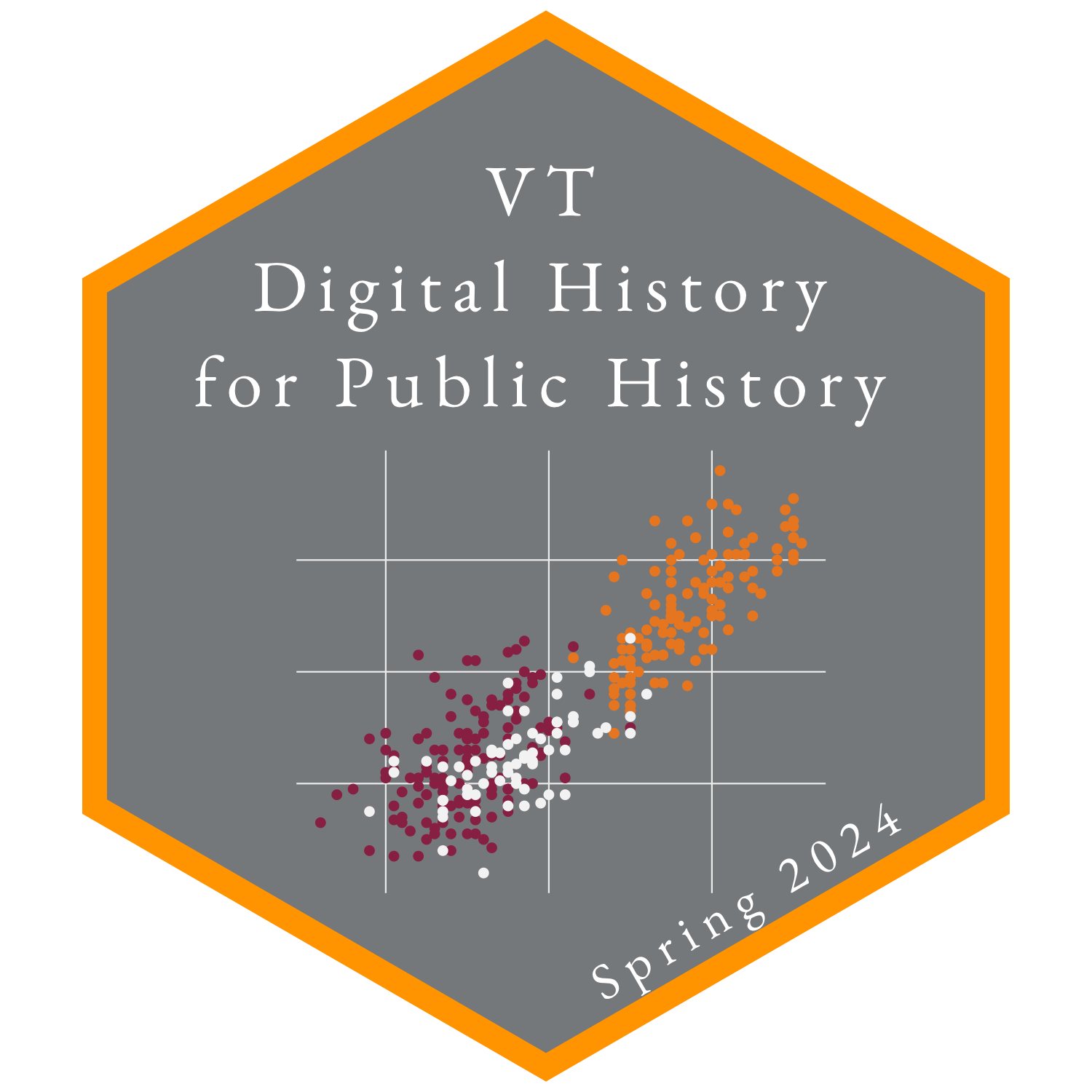Week 10: Making documents and websites with Quarto
Reading
- Look over the Quarto documentation.
- Anil Dash, The Internet Is About to Get Weird Again, Rolling Stone (30 December 2023)
Assignment
- Watch Mine Çetinkaya-Rundel and Julia Stewart Lowndes, Hello Quarto: Share, Collaborate, Teach, Reimagine at RStudio Conf 2022.
- The slides are available here.
- Plan out your website. Make an outline, mindmap, drawing, etc. of the structure of your website.
Activities
- Discussion: Making History public through the web.
- Workshop: Making a website with Quarto
Quarto websites
Quarto websites are a collection of Quarto documents using format: html with a set structure and consistent visual style.
- Create new Quarto website project: File -> New Project… -> Quarto Website.
- Preview website to see what we have.
- Preview page with
Renderbutton. Use gear button to control how preview works. - Render website in
buildtab ->Render Website
- Preview page with
- Structure:
_quarto.yml- Configuration file (
_quarto.yml) provides the basic structure of the site. - Navigation
- Top navbar
- Side navbar
- Combination of top and side navbar
- Navigation provides skeleton structure of pages in YAML format. Make sure to use proper whitespace in working in
_quarto.yml.
- Configuration file (
- Pages
- Homepage:
index.qmd - Individual quarto documents turned into web pages
- Shared YAML in
_quarto.ymlunderformat:. See HTML Basics for YAML options. - Links between pages:
[about](about.qmd)- Section identifier:
# Introduction {#sec-introduction}and[about](about.qmd#sec-introduction).
- Footer: Add a footer to have text at the bottom of each page with
page-footerin_quarto.yml.
- Homepage:
- About page: Add an About page with special formatting.
- Aesthetics: Themes
- Website tools: Header, footer, and integration with other services.
- Website search: Options for having a search field for website.
Resources
- The Quarto documentation is very good and thorough.
- For an extensive list of resources on Quarto see Awesome Quarto.
- Hadley Wickham, Mine Çetinkaya-Rundel, and Garrett Grolemund, R for Data Science (2nd Edition): Introduction, Chapters 28 and 29.
- Isabella Velásquez, Building a blog with Quarto.