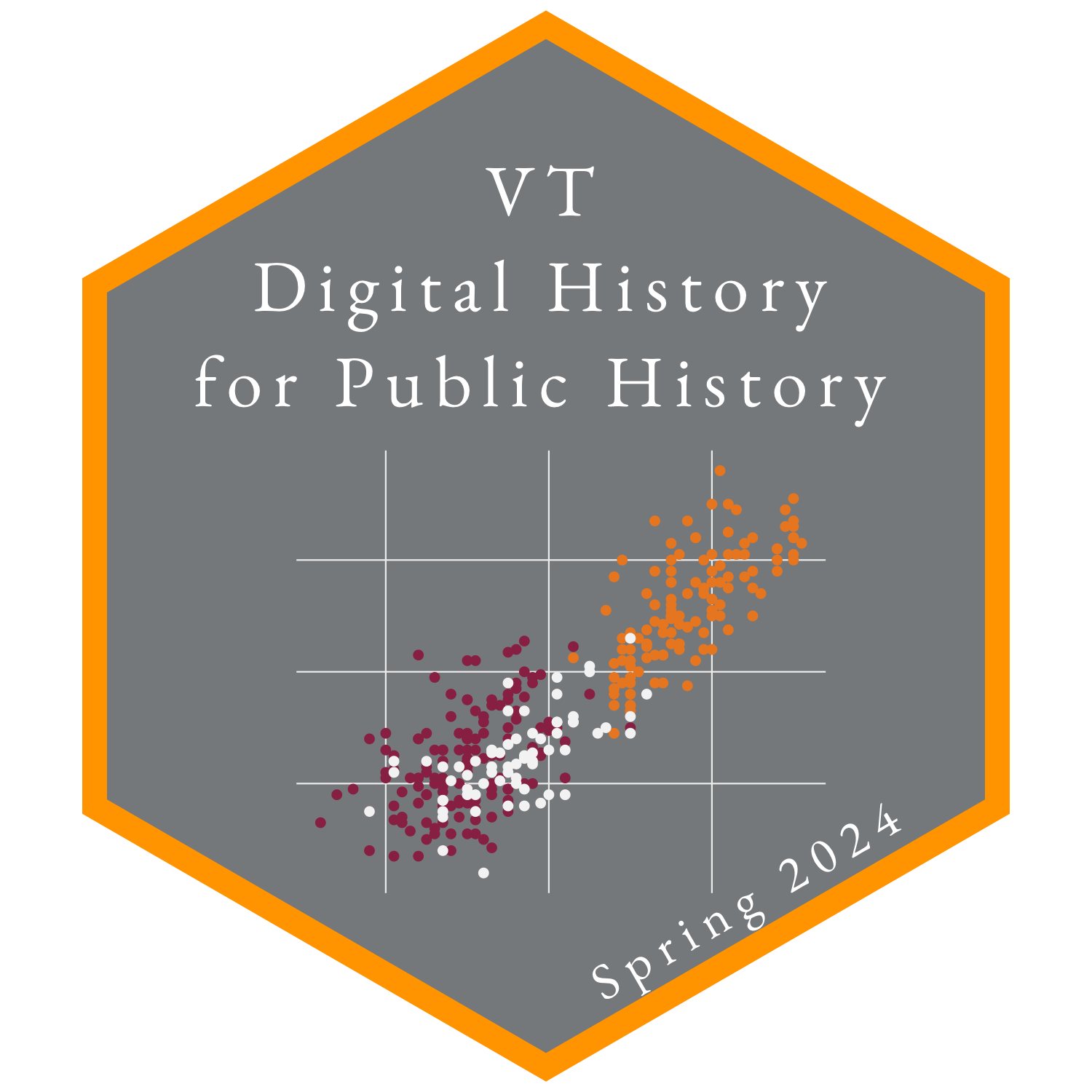Working with Plain Text
Why write in plain text?
Writing in plain text may seem odd at first, and it confronts the beginner with a number of issues compared to word processing applications such as Microsoft Word or Google Docs that use a WYSIWYG (what you see is what you get) interface. However, there are a number of advantages to using plain text documents that make the initial discomfort worth it.
- Sustainability: Plain text documents are sustainable. They will be able to be read and displayed by a computer as long as we have such technology. They are not dependent on a proprietary format like docx.
- Light weight: Plain text documents are incredibly lightweight. Word processors add all sorts of formatting characters to provide a WYSIWYG experience that increase the file size and add complexity to the whole process of writing. Try opening a hundred page document in Word and then try opening the same document in a plain text editor. The latter will open instantaneously.
- The power of a text editor: With a text editor application you can perform all sorts of complex search and search and replace functionality across multiple documents at the same time.
- The web: The internet is created using plain text documents. If you want to write for the web, you should be writing in plain text.
- Adding formatting with markup languages: If the lack of formatting is a benefit, how do you get plain text documents to have the formatting you want in a document? The answer is to use a markup language. The markup language of the web is HTML, but most modern plain text applications use Markdown to add formatting such as headings, lists, links, and even footnotes. See the Guide on Markdown Syntax.
What do I need to write in plaintext?
In short, a good text editor. Below are some good options to start with.
- Cross platform
- Visual Studio Code is much more than a text editor, but it can also be made into a good text editor for plain text and Markdown. It is free and open source and worthy of a download to check out.
- A paid alternative is Sublime Text.
- macOS
- Windows
- A classic text editor for Windows is Notepad++.
Plain text writing and note taking apps
There is currently a renaissance in writing apps that leverage plain text and Markdown to store files that can be linked together in various ways, making it possible to build anything from a data base of notes, a wiki-like database, outlines and checklists, or even short or long forms of writing intended for publication.
Two good options to investigate are Obsidian and Zettlr.
Other options
Taking it to the next level: Plain text for publication
Good places to start for the why and how of writing in plain text for academic writing is Kieran Healy’s The Plain Person’s Guide to Plain Text Social Science and Programming Historian’s lesson on Sustainable Authorship in Plain Text using Pandoc and Markdown.