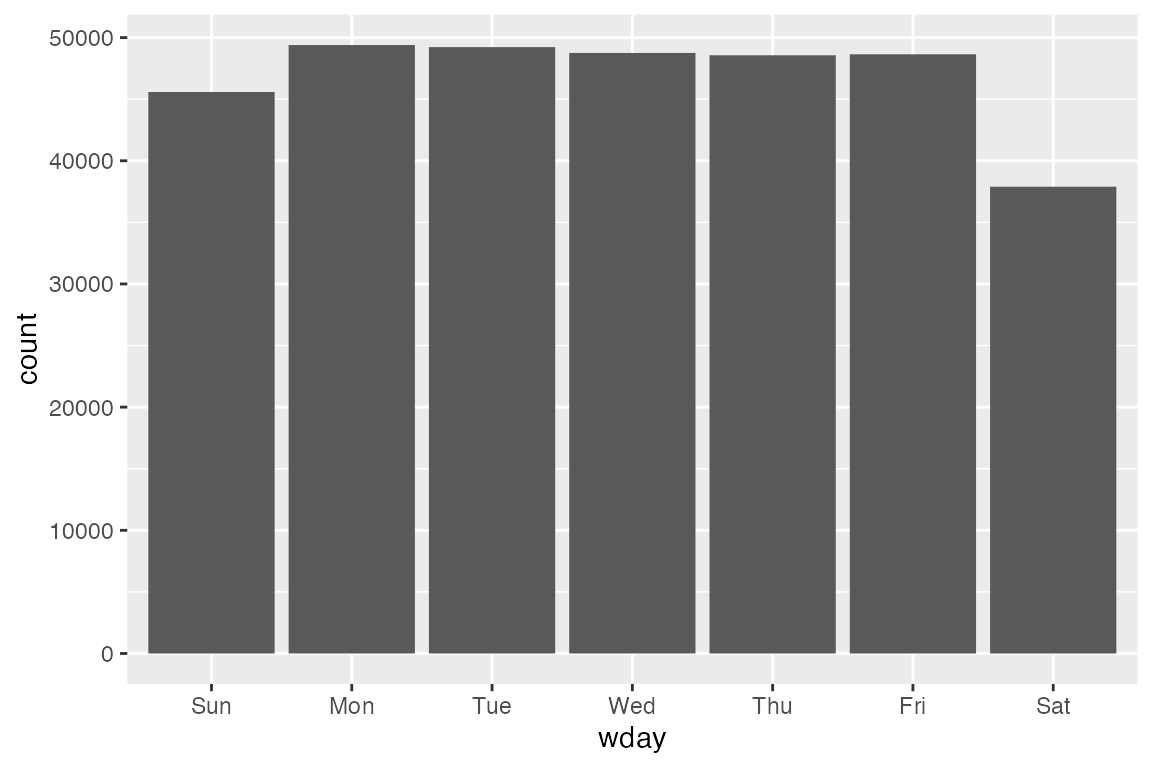8 Dates and times with lubridate
These notes on lubridate are from the date and times chapter in R for Data Science.
8.1 Creating dates and date times
8.1.1 Getting the current date or time
8.1.2 On import with readr
If your CSV contains an ISO8601 date or date-time, you do not need to do anything; readr will automatically recognize it.
You can also use col_date() with date components. Table Table 8.1 lists all the options.
readr
| Type | Code | Meaning | Example |
|---|---|---|---|
| Year | %Y |
4 digit year | 2021 |
%y |
2 digit year | 21 | |
| Month | %m |
Number | 2 |
%b |
Abbreviated name | Feb | |
%B |
Full name | February | |
| Day | %d |
Two digits | 02 |
%e |
One or two digits | 2 | |
| Time | %H |
24-hour hour | 13 |
%I |
12-hour hour | 1 | |
%p |
AM/PM | pm | |
%M |
Minutes | 35 | |
%S |
Seconds | 45 | |
%OS |
Seconds with decimal component | 45.35 | |
%Z |
Time zone name | America/Chicago | |
%z |
Offset from UTC | +0800 | |
| Other | %. |
Skip one non-digit | : |
%* |
Skip any number of non-digits |
See the examples in the chapter on readr.
8.1.3 From strings
Using lubridate helper functions that use y for year, m for month, and d for day.
For a date time you add an underscore and h for hour, m for minute, and s for second.
8.1.4 From individual components
Use of make_date()
flights |>
select(year, month, day, hour, minute)
#> # A tibble: 336,776 × 5
#> year month day hour minute
#> <int> <int> <int> <dbl> <dbl>
#> 1 2013 1 1 5 15
#> 2 2013 1 1 5 29
#> 3 2013 1 1 5 40
#> 4 2013 1 1 5 45
#> 5 2013 1 1 6 0
#> 6 2013 1 1 5 58
#> 7 2013 1 1 6 0
#> 8 2013 1 1 6 0
#> 9 2013 1 1 6 0
#> 10 2013 1 1 6 0
#> # ℹ 336,766 more rows
flights |>
select(year, month, day, hour, minute) |>
mutate(departure = make_datetime(year, month, day, hour, minute))
#> # A tibble: 336,776 × 6
#> year month day hour minute departure
#> <int> <int> <int> <dbl> <dbl> <dttm>
#> 1 2013 1 1 5 15 2013-01-01 05:15:00
#> 2 2013 1 1 5 29 2013-01-01 05:29:00
#> 3 2013 1 1 5 40 2013-01-01 05:40:00
#> 4 2013 1 1 5 45 2013-01-01 05:45:00
#> 5 2013 1 1 6 0 2013-01-01 06:00:00
#> 6 2013 1 1 5 58 2013-01-01 05:58:00
#> 7 2013 1 1 6 0 2013-01-01 06:00:00
#> 8 2013 1 1 6 0 2013-01-01 06:00:00
#> 9 2013 1 1 6 0 2013-01-01 06:00:00
#> 10 2013 1 1 6 0 2013-01-01 06:00:00
#> # ℹ 336,766 more rowsflights lists most of the times in an odd format with hours and minutes combined into a single integer, so that 05:17 is 517. This can be split into hours and minutes with modulus arithmetic: h = x %/% 100 and m = x %% 100. We can create a function to create date times for departure and arrival times.
make_datetime_100 <- function(year, month, day, time) {
make_datetime(year, month, day, time %/% 100, time %% 100)
}
flights_dt <- flights |>
filter(!is.na(dep_time), !is.na(arr_time)) |>
mutate(
dep_time = make_datetime_100(year, month, day, dep_time),
arr_time = make_datetime_100(year, month, day, arr_time),
sched_dep_time = make_datetime_100(year, month, day, sched_dep_time),
sched_arr_time = make_datetime_100(year, month, day, sched_arr_time)
) |>
select(origin, dest, ends_with("delay"), ends_with("time"))
flights_dt
#> # A tibble: 328,063 × 9
#> origin dest dep_delay arr_delay dep_time sched_dep_time
#> <chr> <chr> <dbl> <dbl> <dttm> <dttm>
#> 1 EWR IAH 2 11 2013-01-01 05:17:00 2013-01-01 05:15:00
#> 2 LGA IAH 4 20 2013-01-01 05:33:00 2013-01-01 05:29:00
#> 3 JFK MIA 2 33 2013-01-01 05:42:00 2013-01-01 05:40:00
#> 4 JFK BQN -1 -18 2013-01-01 05:44:00 2013-01-01 05:45:00
#> 5 LGA ATL -6 -25 2013-01-01 05:54:00 2013-01-01 06:00:00
#> 6 EWR ORD -4 12 2013-01-01 05:54:00 2013-01-01 05:58:00
#> 7 EWR FLL -5 19 2013-01-01 05:55:00 2013-01-01 06:00:00
#> 8 LGA IAD -3 -14 2013-01-01 05:57:00 2013-01-01 06:00:00
#> 9 JFK MCO -3 -8 2013-01-01 05:57:00 2013-01-01 06:00:00
#> 10 LGA ORD -2 8 2013-01-01 05:58:00 2013-01-01 06:00:00
#> # ℹ 328,053 more rows
#> # ℹ 3 more variables: arr_time <dttm>, sched_arr_time <dttm>, air_time <dbl>8.1.5 From other types
Use of as_datetime() and as_date() to switch between date-time and date.
as_datetime(today())
#> [1] "2025-11-18 UTC"
as_date(now())
#> [1] "2025-11-18"To convert Unix Epoch to dates use as_datetime() if the offset is given in seconds and as_date() if it is given in days.
8.2 Date-time components
8.2.1 Getting components
Use of helper functions to get components of a date or date-time:
year()month()-
mday()day of the month -
yday()day of the year -
wday()day of the week hour()minute()second()
For month() and wday() you can set label = TRUE to return the abbreviated name of the month or day of the week. Set abbr = FALSE to return the full name.
This can be used to plot flight departures by days of the week.
8.2.2 Rounding
Use of floor_date(), round_date(), and ceiling_date() to round dates to a given unit.
Valid units for rounding: second, minute, hour, day, week, month, bimonth, quarter, season, halfyear and year, or a Period object.
With rounding you can plot the number of flights per week:
flights_dt |>
count(week = floor_date(dep_time, "week")) |>
ggplot(aes(x = week, y = n)) +
geom_line() +
geom_point()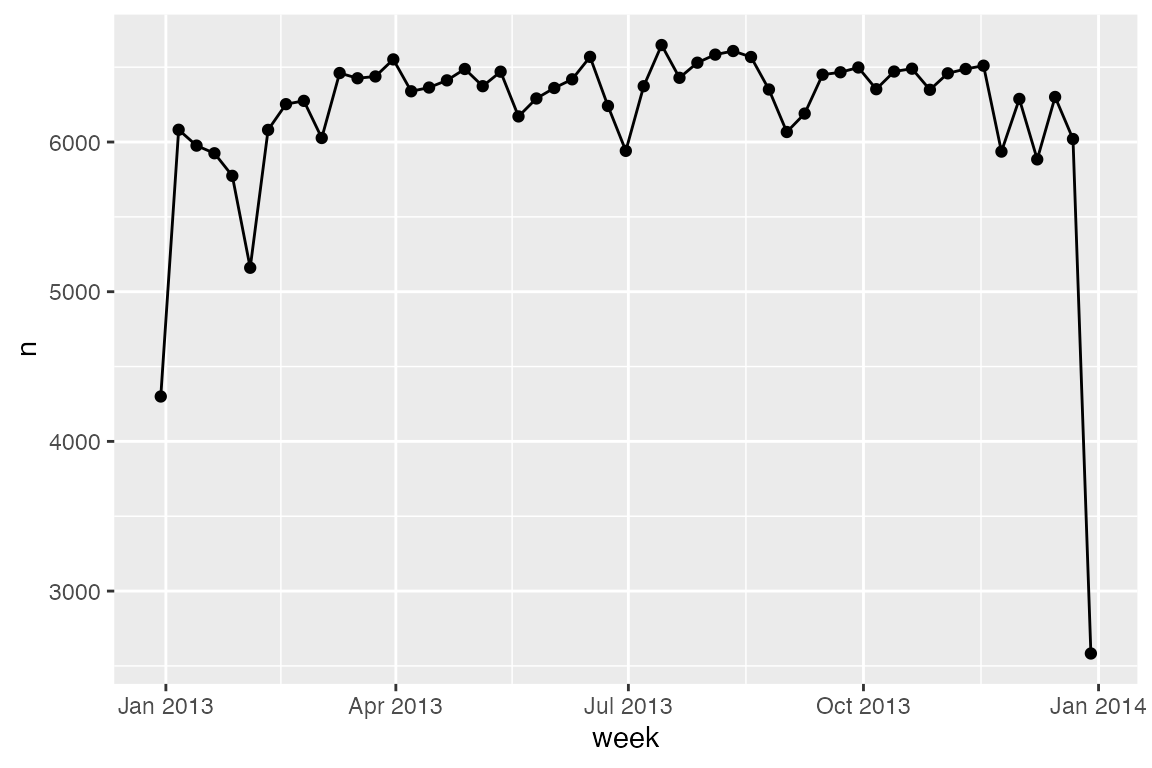
8.2.3 Modifying components
Modifying individual components:
Or you can create a new date-time with update():
update(datetime, year = 2023, month = 04, hour = 10, minute = 23)
#> [1] "2023-04-12 10:23:56 UTC"8.3 Time spans
Arithmetic with math leads to the use of three classes that represent time spans.
-
Durations: represent an exact number of seconds. -
Periods: represent human units like weeks and months. -
Intervals: represent a starting and ending point.
8.3.1 Durations
Arithmetic with dates in R creates a difftime object, which records a time span of seconds, minutes, hours, days, or weeks. This can lead to ambiguity, so lubridate provides Duration, which always records time spans in seconds.
# Base difftime
age <- today() - ymd("1983-03-28")
age
#> Time difference of 15576 days
# duration
as.duration(age)
#> [1] "1345766400s (~42.64 years)"Durations have a variety of constructors.
Note that because durations are seconds there can be some ambiguity with larger units. Months cannot be calculated and years are set to an average of 365.25 days.
8.3.2 Periods
To deal with the ambiguities of Duration lubridate implements the [Period type](https://lubridate.tidyverse.org/reference/index.html#periods. Period constructors:
Compared to durations, periods are more likely to do what you expect:
# A leap year
ymd("2024-01-01") + dyears(1)
#> [1] "2024-12-31 06:00:00 UTC"
ymd("2024-01-01") + years(1)
#> [1] "2025-01-01"
# Daylight Savings Time
one_am <- ymd_hms("2026-03-08 01:00:00", tz = "America/New_York")
one_am + ddays(1)
#> [1] "2026-03-09 02:00:00 EDT"
one_am + days(1)
#> [1] "2026-03-09 01:00:00 EDT"Can use periods to fix a problem in the flights_dt data. Overnight flights appear to arrive before they depart because the date was calculated on the departure date. This can be fixed by adding days(1) to the arrival times of overnight flights using the fact that TRUE == 1.
# Number of overnight flights
flights_dt |>
filter(arr_time < dep_time) |>
nrow()
#> [1] 10633
flights_dt <- flights_dt |>
mutate(
overnight = arr_time < dep_time,
arr_time = arr_time + days(overnight),
sched_arr_time = sched_arr_time + days(overnight)
)
# Now fixed
flights_dt |>
filter(arr_time < dep_time) |>
nrow()
#> [1] 08.3.3 Intervals
For accurate measurement between specific dates and date-times you can use intervals.
Create an intervalby writing start %--% end:
8.4 Time zones
R uses the international standard IANA time zones. These use a consistent naming scheme {area}/{location}, typically in the form {continent}/{city} or {ocean}/{city}. These two pieces of information are useful for recording the history of how time zones might change in different places. You can see this in the IANA database of time zones.
# Locale time zone
Sys.timezone()
#> [1] "America/New_York"
# List of time zones
head(OlsonNames())
#> [1] "Africa/Abidjan" "Africa/Accra" "Africa/Addis_Ababa"
#> [4] "Africa/Algiers" "Africa/Asmara" "Africa/Asmera"Time zones only affect printing, not the recording of the actual time.
lubridate uses UTC (Coordinated Universal Time) as a default. UTC is roughly equivalent to GMT (Greenwich Mean Time), but it does not have DST, which makes a convenient representation for computation.
You can change time zones by either changing how it is displayed or altering the underlying instant in time. c() drops time zones and displays them in your locale.
# Convert to local time zone
z <- c(x, y)
# Change time zone representation
za <- with_tz(z, tzone = "Australia/Lord_Howe")
za
#> [1] "2023-04-13 01:53:00 +1030" "2023-04-13 01:53:00 +1030"
z - za
#> Time differences in secs
#> [1] 0 0
# Change instant and time zone
zb <- force_tz(z, tzone = "Australia/Lord_Howe")
zb
#> [1] "2023-04-12 11:23:00 +1030" "2023-04-12 11:23:00 +1030"
z - zb
#> Time differences in hours
#> [1] 14.5 14.5