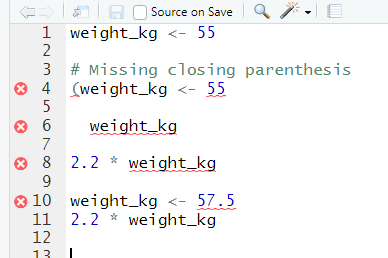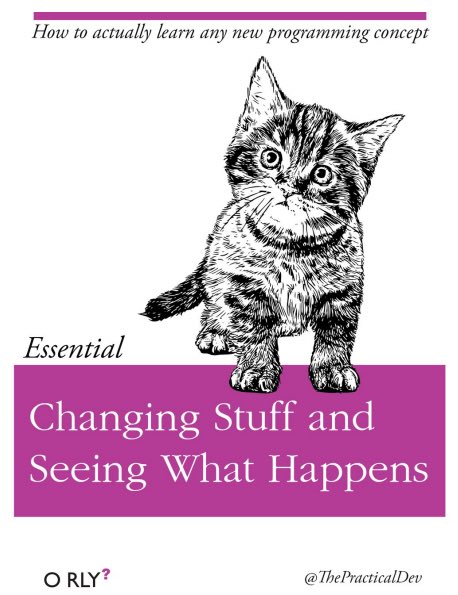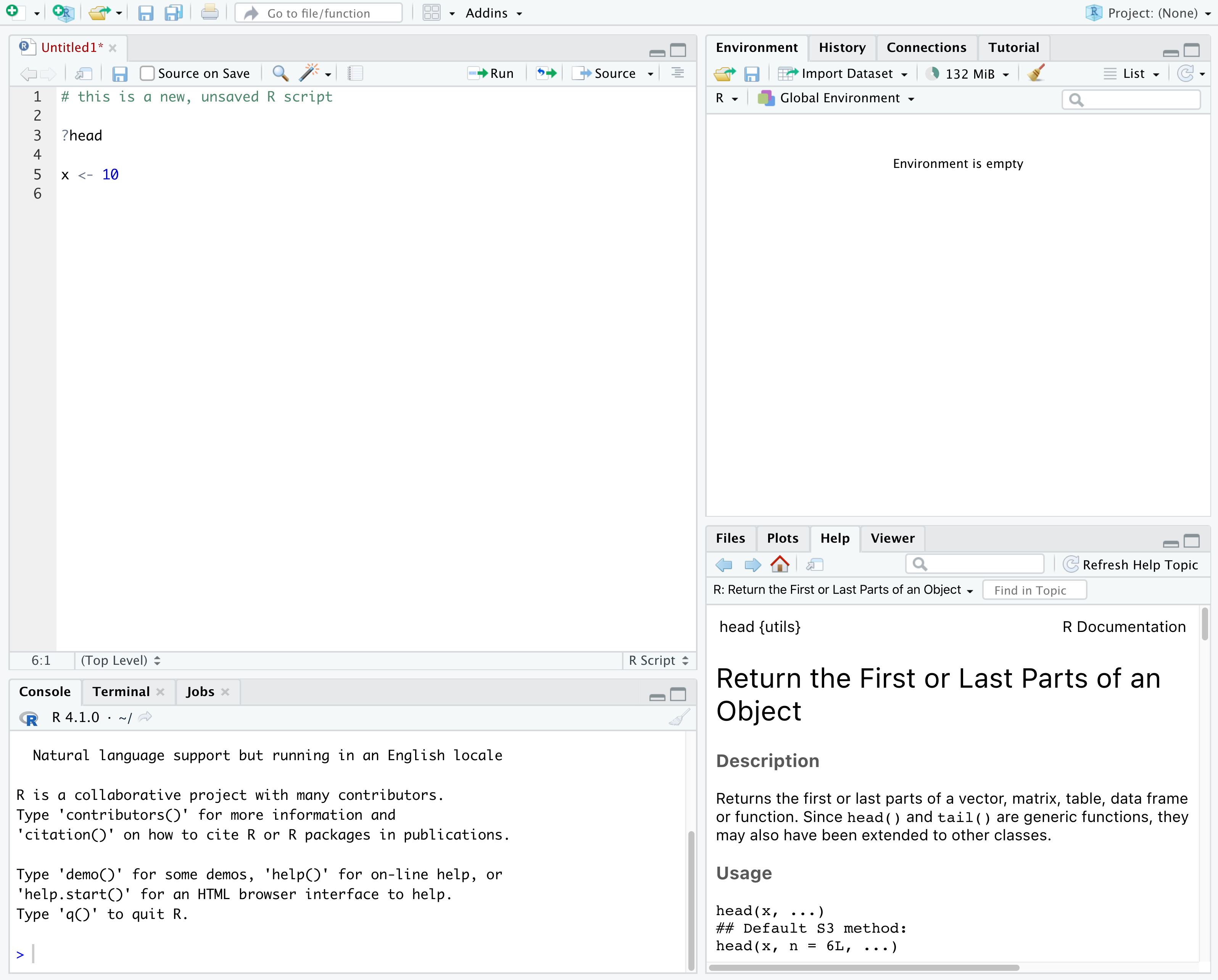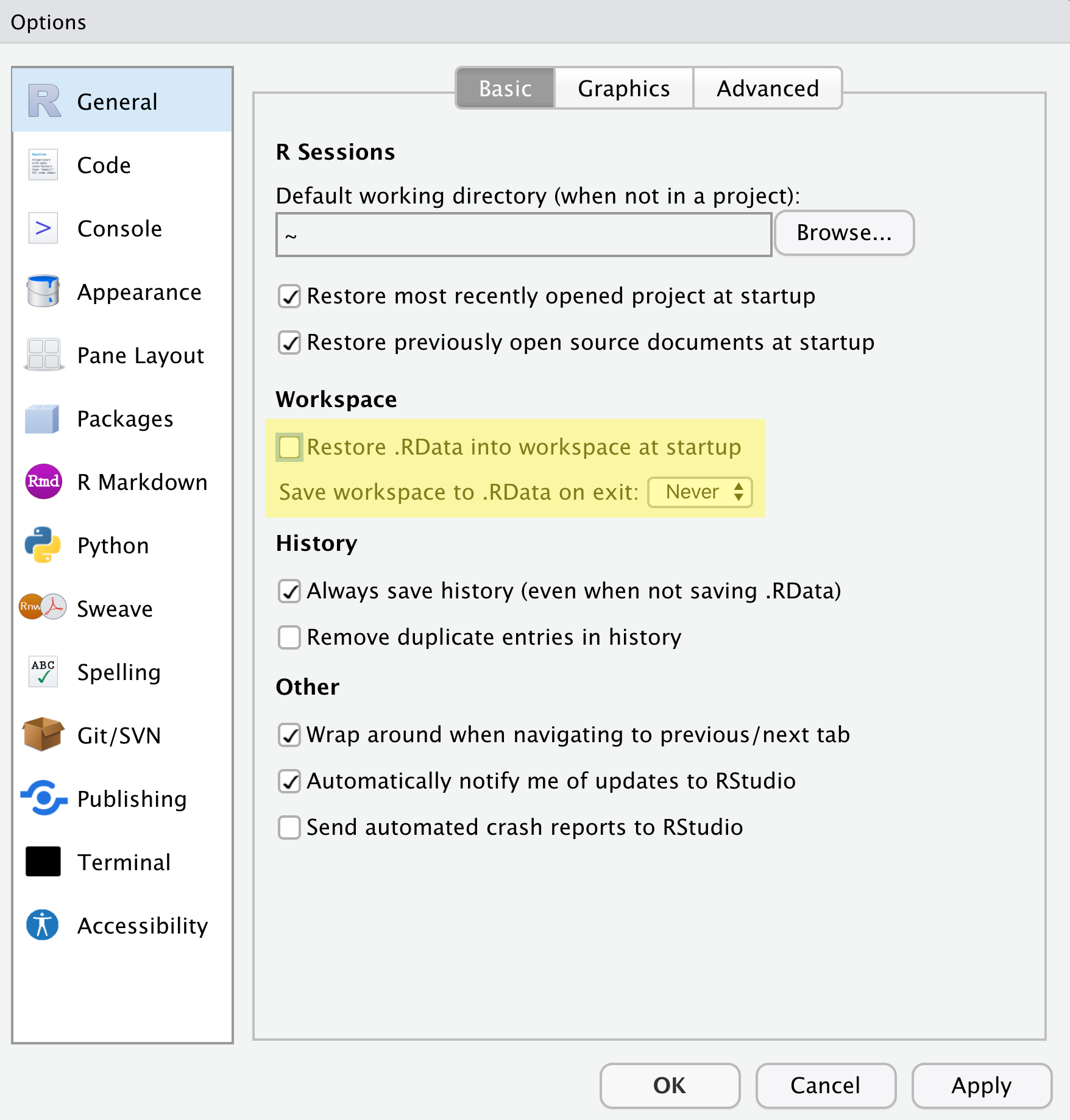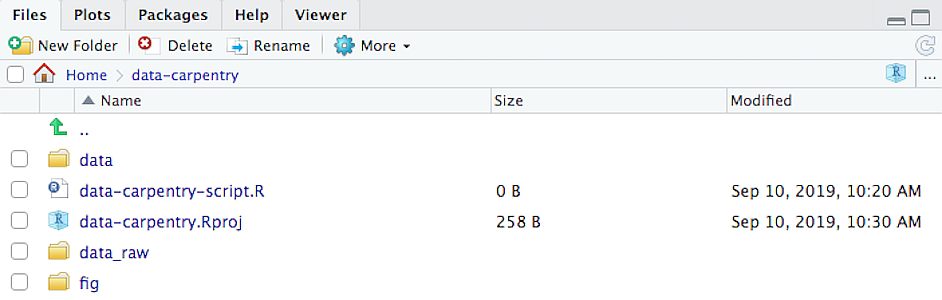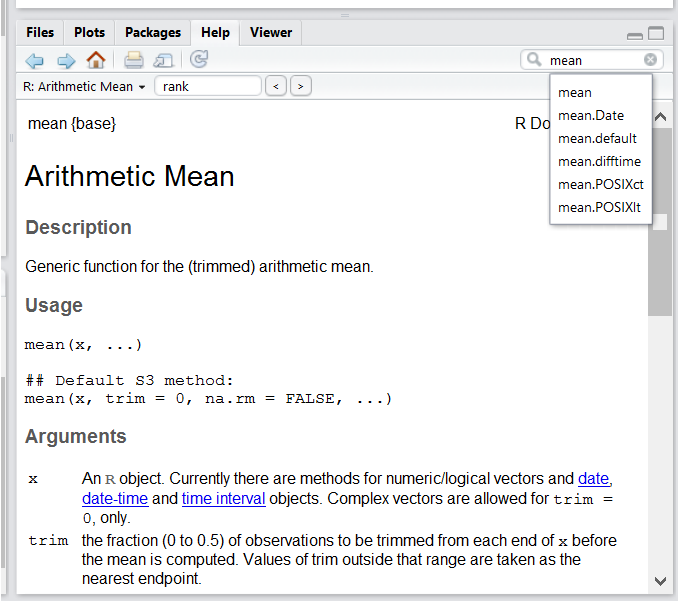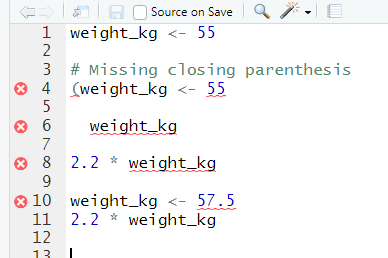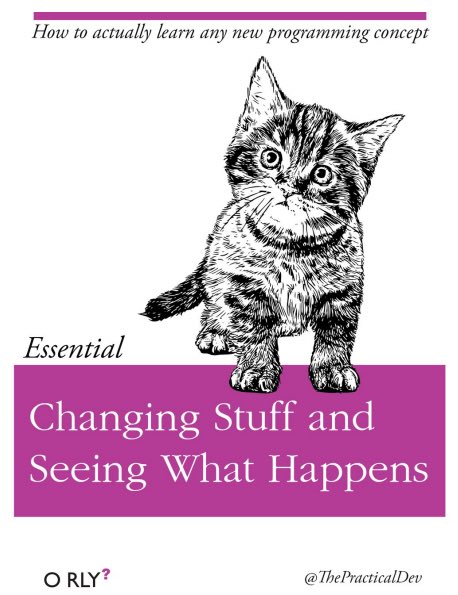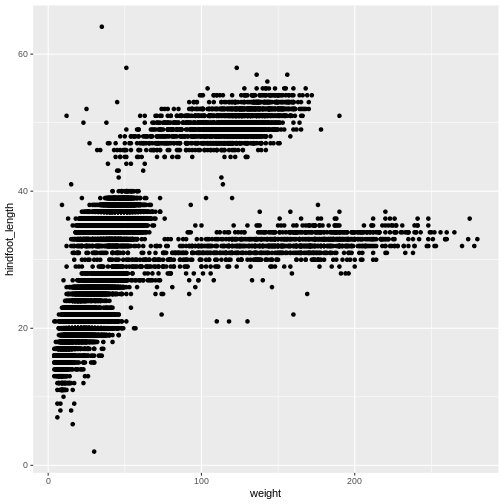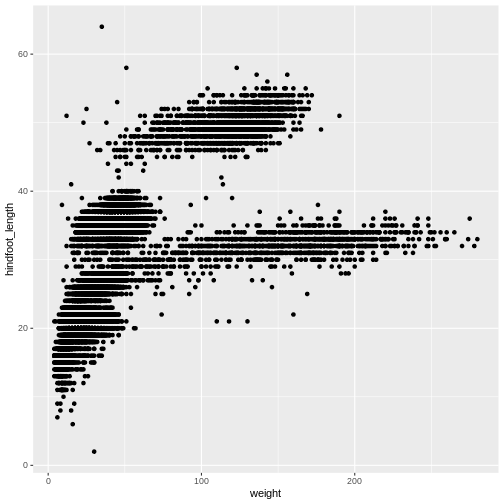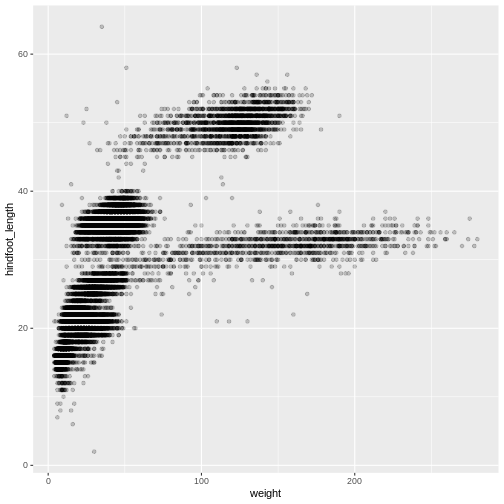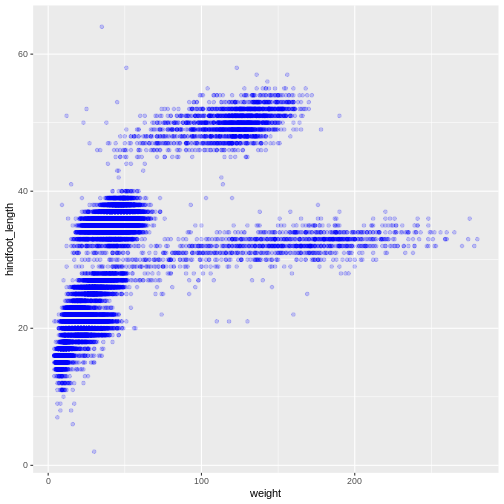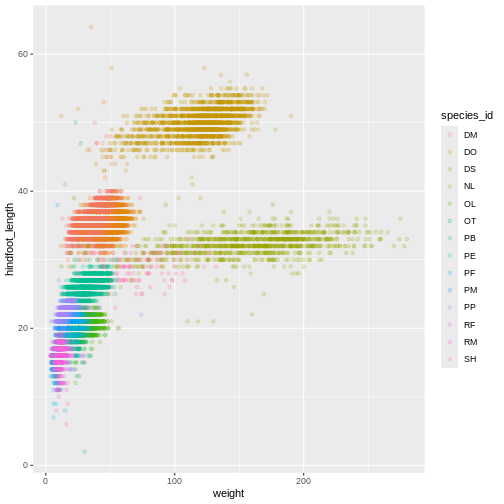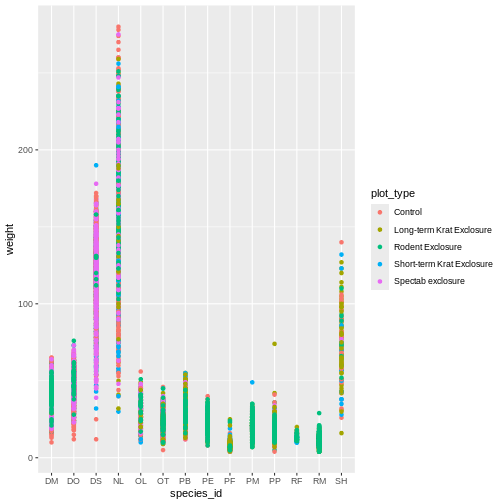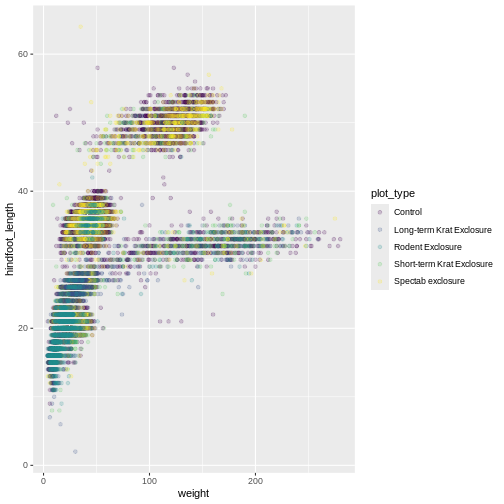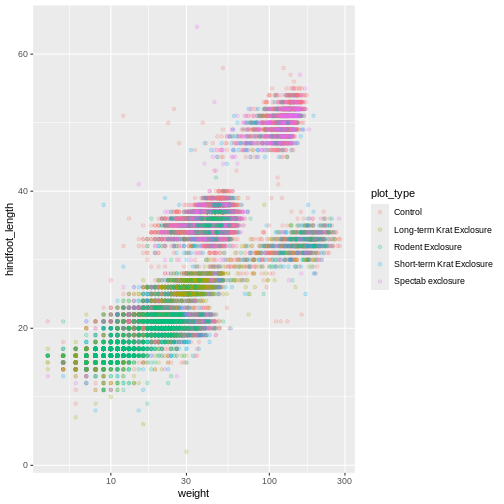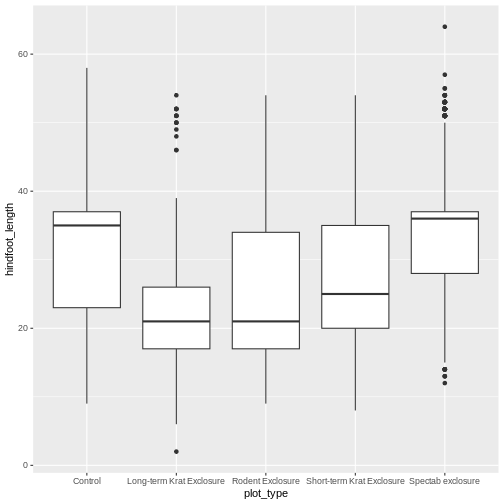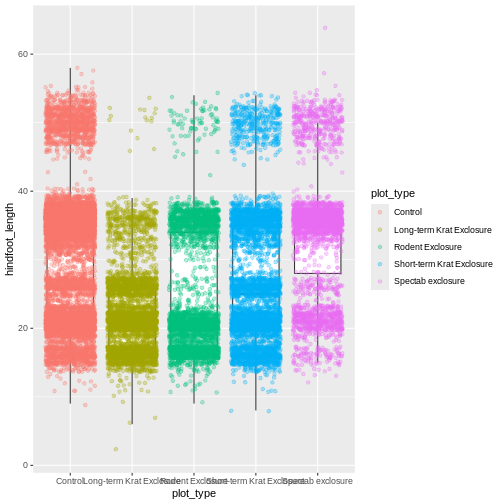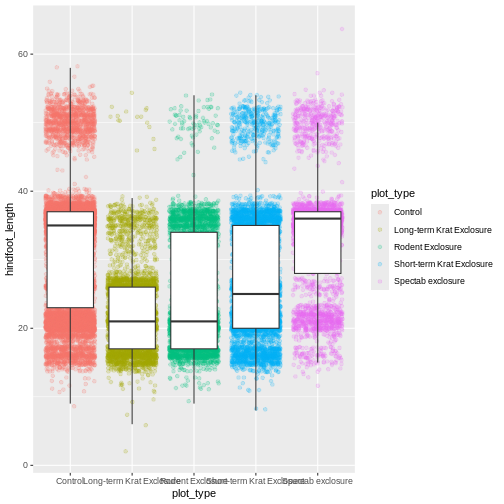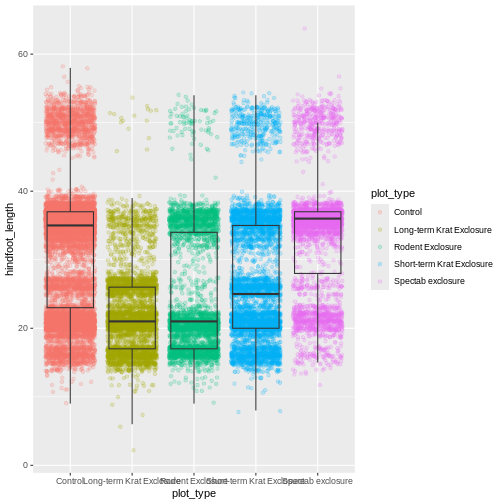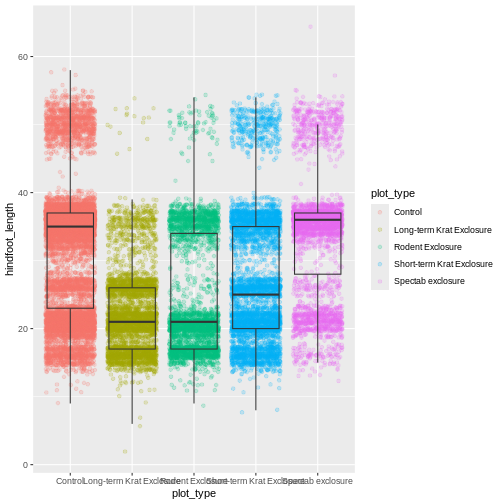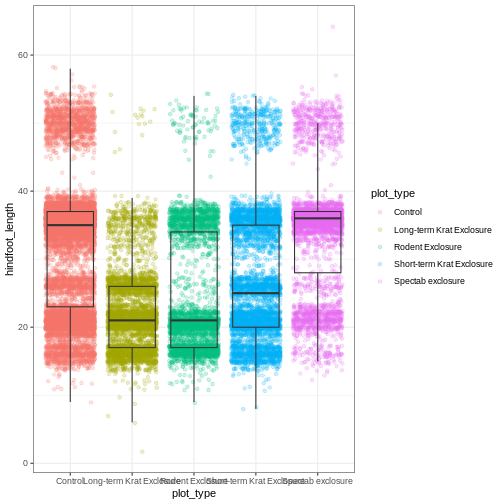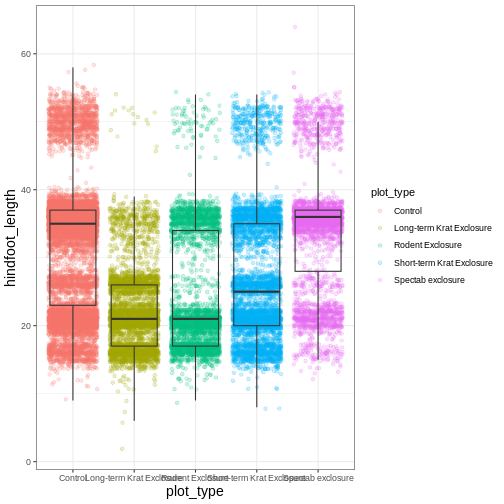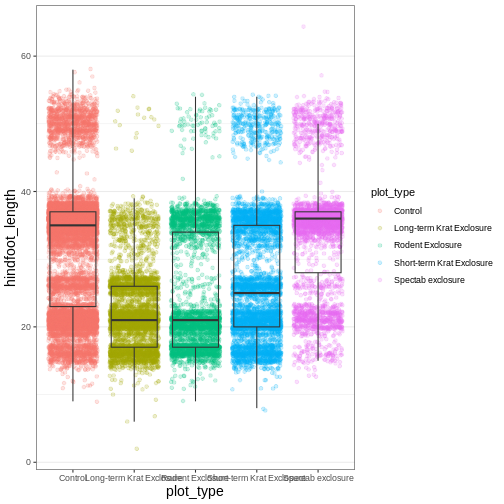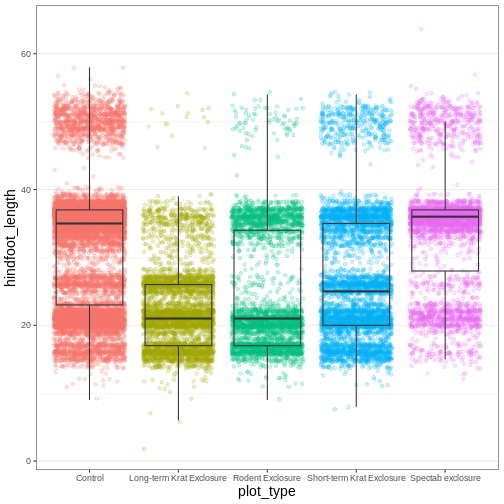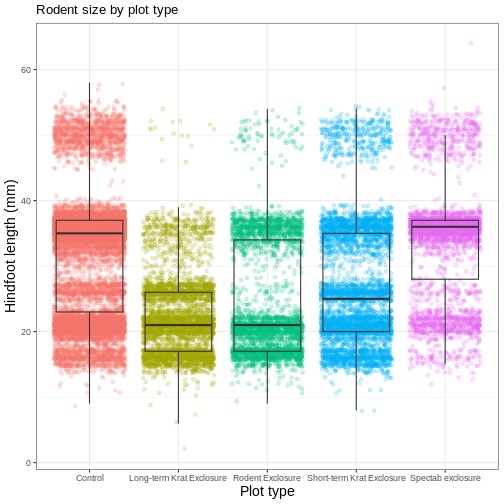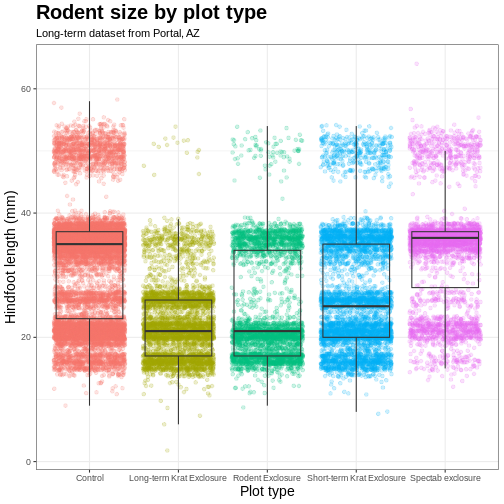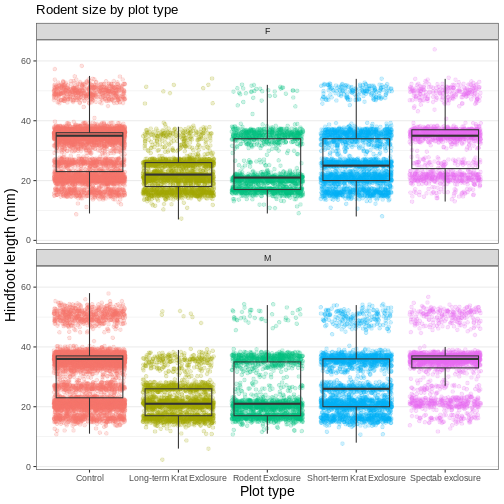Image 1 of 1: ‘RStudio interface screenshot. Clockwise from top left: Source,Environment/History, Files/Plots/Packages/Help/Viewer,Console.’
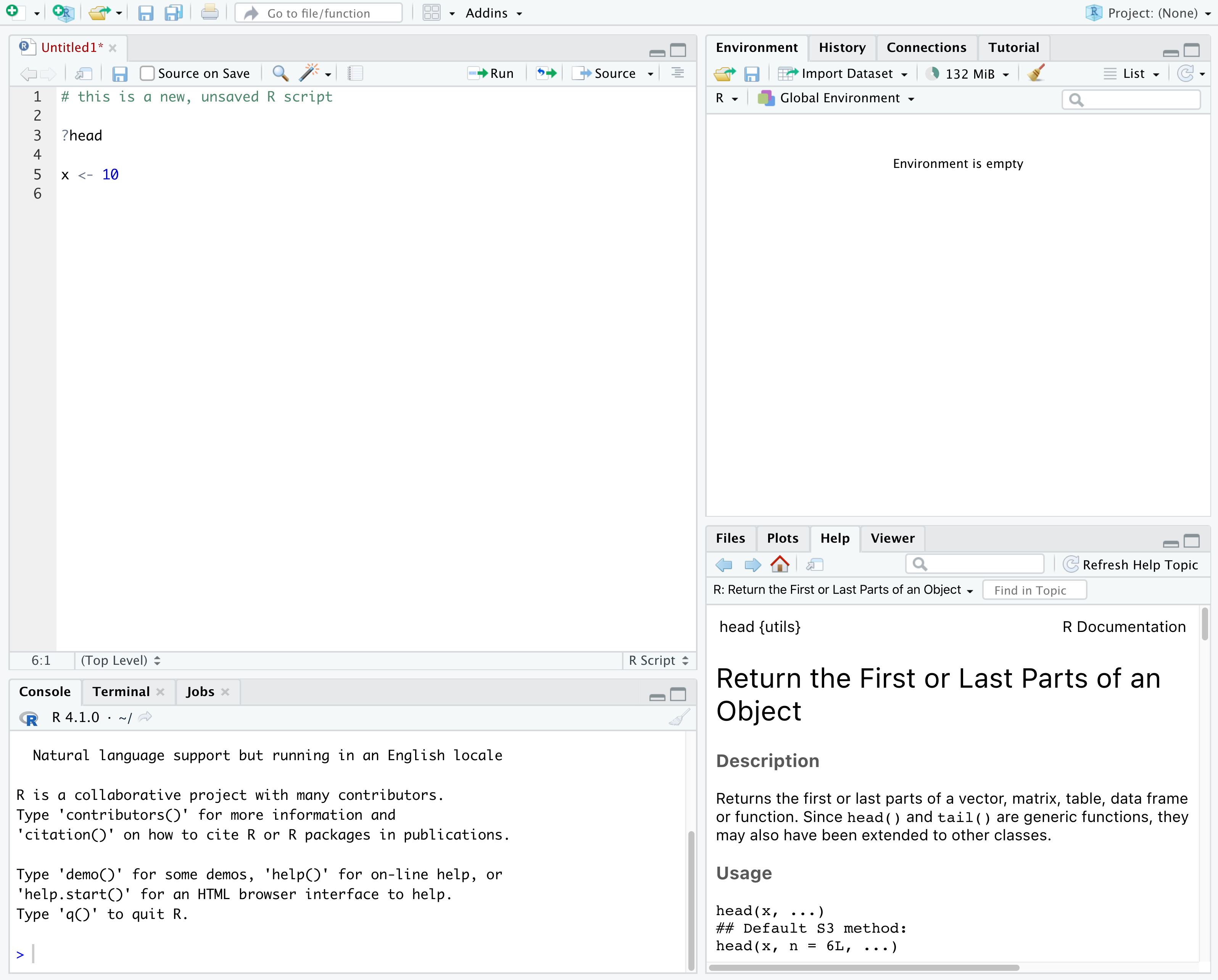
Image 1 of 1: ‘Set 'Save workspace to .RData on exit' to'Never'’
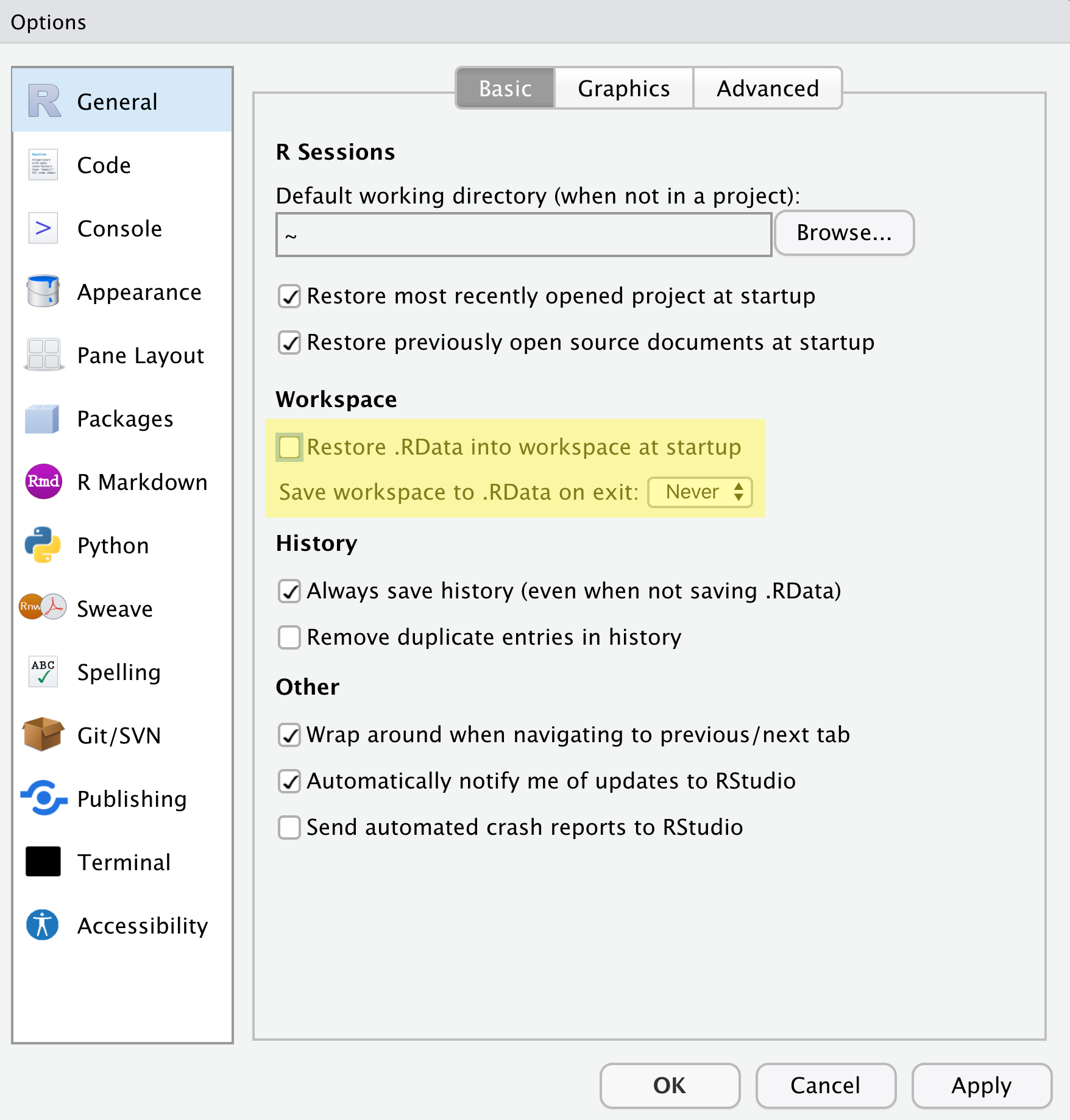
Image 1 of 1: ‘How it should look like at the beginning of this lesson’
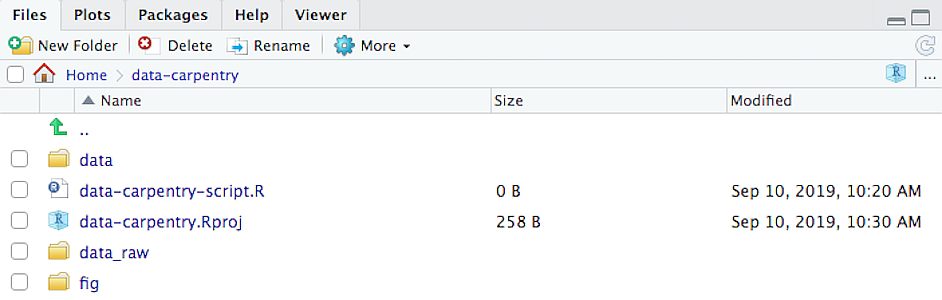 How it should look like at the beginning of this lesson
How it should look like at the beginning of this lesson
Image 1 of 1: ‘RStudio help panel. When typing a word in the search field, it will showrelated suggestions.’
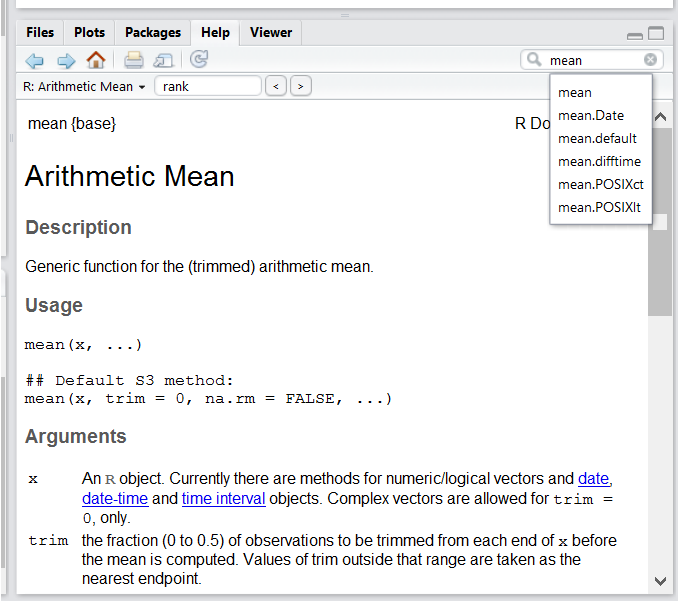
Image 1 of 1: ‘RStudio shows a red x next to a line of code that R doesn't understand.’